Offer Wall Promotions
Offer Wall Promotions, also known as “Currency Sales”, is an effective way to increase traffic, conversions and ultimately revenue from your offer wall.
How it works is you can customize and schedule for your virtual currency multiplier (the amount of virtual currency your users earn for every $1 in revenue the offer wall generates) to temporarily increase. For example, if your regular multiplier is 100 you can schedule your multiplier to automatically go up to 200 for a “Double Rewards Weekend” promotion.
We’ve also optimized the offer wall UI so that while a currency promotion is enabled, your users will see the regular reward amounts “crossed-out” with the new higher reward amount highlighted beside it.
Offer Wall Promotion Setup
Follow the steps below to setup your first Offer Wall Promotion.
Step 1 – Create
Start a new Offer Wall Promotion by going to your app’s offer wall setting page and look for the “Promotions” tab towards the top of the page. After clicking the “Promotions” tab, click on the “New Promotion” button.
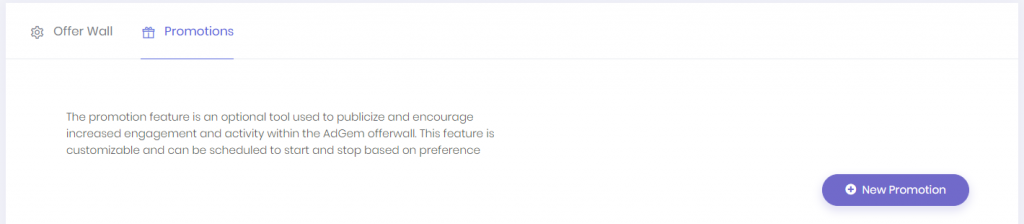
Step 2 – Customize & Schedule
With the new promotion dialog now open, input the details for the Offer Wall Promotion you would like to run. Click the “Start At” and “End At” date fields to schedule the date and times you would like the promotion to start and end. Set the new special currency multiplier to use during the promotion. Input the text (“Banner copy”) and colors you would like to show during the promotion. Lastly, change the “Status” field from Paused to Active once you’re ready to go live.
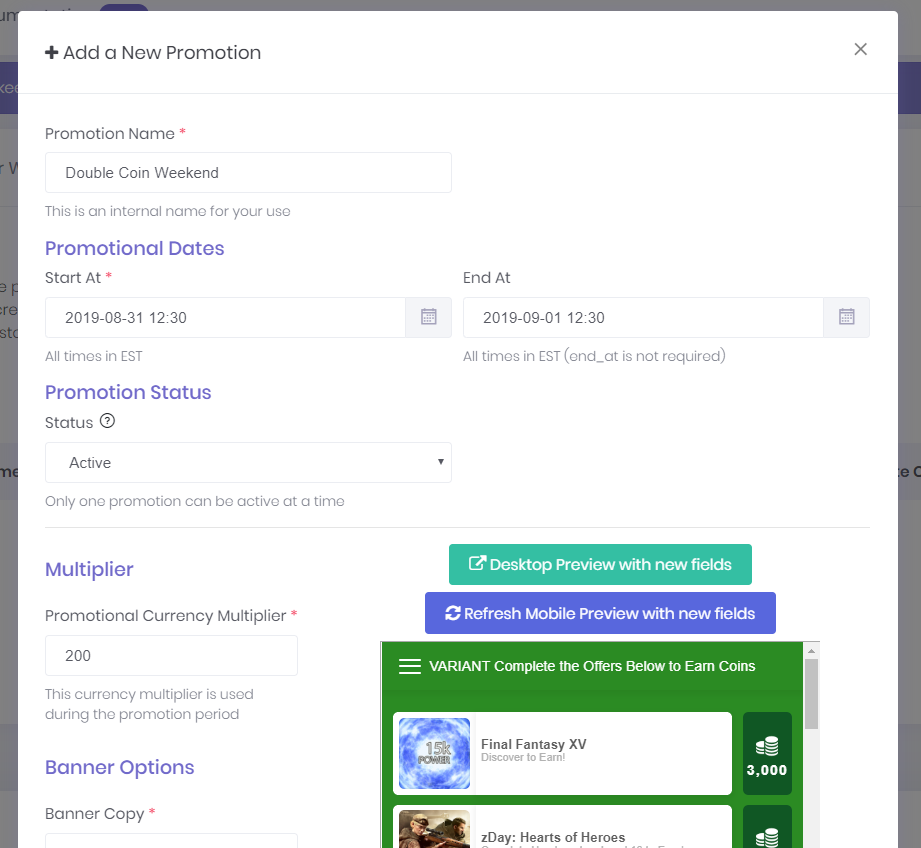
Step 3 – Notify Users of the Promotion
Letting your users know there is a limited-time promotion is key to running a successful Offer Wall Promotion. Spike your offer wall traffic with compelling push notifications, email and pop up alerts.