Static API
Why the Static API?
The Static API allows Publishers to pull offers and display them natively on their website or app. This integration type can be used in a variety of UIs and works especially well for “Featured Placement” sections.
The Static API returns all available offers and allows Publishers to control sorting and targeting of offers to their Players. It shows a robust response that included fields that the Offer Wall API does not, such as:
network_epcpayout_usdstart_datetimeandend_datetime- Detailed targeting:
Country,State,City,Connection_Type,Device
The Static API is not designed to be called in real-time client scenarios.
We recommend you call our API every 5 minutes to ensure your players have access to the most up-to-date offers.
Limitations
Some features of the web-integrated AdGem Offerwall are not currently accessible via the Static API. These include:
- The AdGem Reward Status model which allows Players to view their In-Progress and Completed offers
** Please keep this in mind prior to implementation. **
Integration
Integrate Static API In a Few Easy Steps
Requirements
Before you Begin
- Must have an active AdGem account
- Must have a property to your account
Related Readings
For a complete picture of the Static API Integration with your property, please read these articles:
- Essentials Overview
- Offerwall Promotions
- [ API Integration] (this page)
Step 1 - Security Token Request
To get started with the Static API, you will first need to add your property and request an API Key / Security Token from the AdGem Publisher Dashboard.
Request an API Security Token for your Property:
-
Locate the property
- Click the
Properties & Appsin the left nav - Find the property you would like to integrate the Static API
- Click the
-
View Property Information
- Click
Options>Edit>API
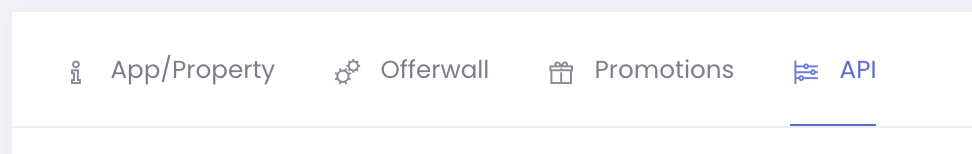
- Click
-
Submit a request for a token by completing the
Request Tokenform. When completing the token request, please provide details and intentions of how you want to use the Static API.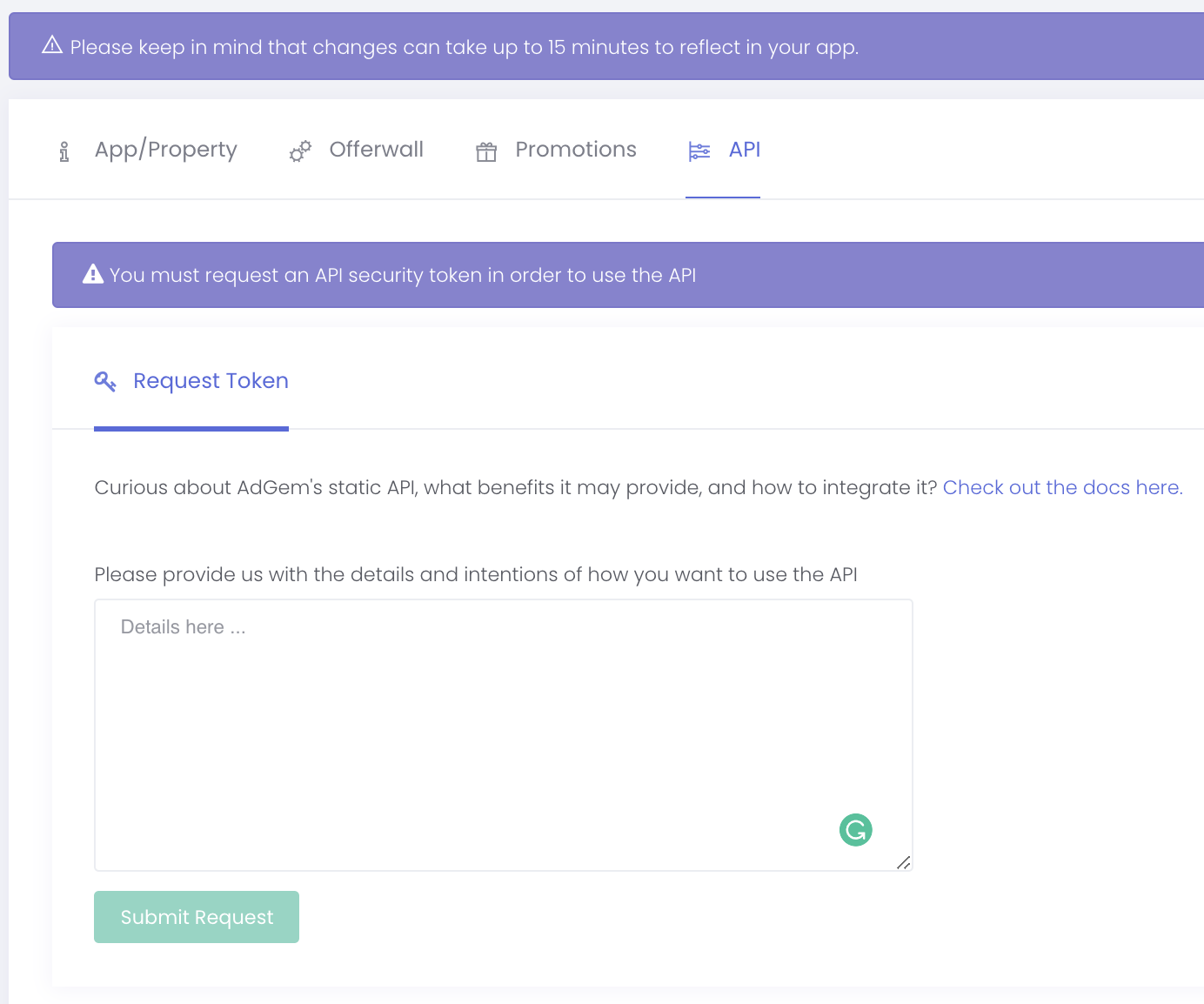
-
Upon approval, you will receive an email with your
Secret AdGem API Key
Step 2 - Customize Offer Experience
Although this is not the Offerwall web integration, you are required to setup the Offerwall settings for your app.
-
Locate the property
- Click the
Properties & Appsin the left nav - Find the property you will like to integrate Static API to
- Click the
-
View Offerwall Information
- Click
Options>Edit>Offerwall
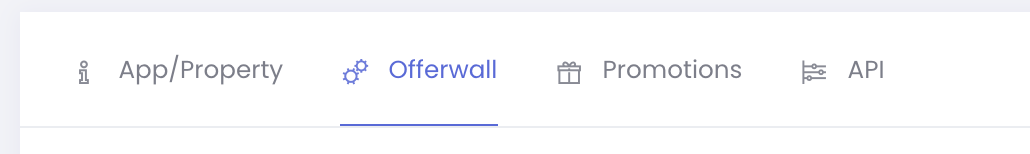
- Click
-
Update the following required fields in the form.
- Currency Name Singular - Required
- Currency Name Plural - Required
- Currency Multiplier - Update If Applicable
- Offer Filters - Update If Applicable
Step 3 - Update Static API Link
Use the following Static API URL, replacing the values in UPPERCASE with your AdGem App/Property ID and Security Token values respectively:
- Replace ADGEM_APP_ID with the actual AdGem App ID defined in the AdGem Publisher Dashboard > Properties & Apps
- Replace ADGEM_APP_SECURITY_TOKEN with the Security Token value you received in Step 1 - Security Token Request substep 4
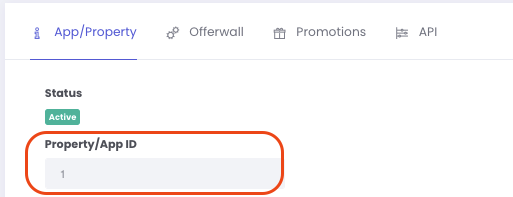
Endpoint Structure
All calls to the Static API require, at a minimum, two fields: appid and token.
| Parameter | Type | Required | Description |
|---|---|---|---|
| appid | integer | Required | This is your app’s unique AdGem App ID, from in the AdGem Publisher Dashboard > Properties & Apps. This parameter is mandatory for a response. |
| token | string | Required | This parameter represents the Static API Security Token generated from the AdGem Publisher Dashboard. This value is security-sensitive; do not share this or expose it publicly. This parameter is mandatory for a response. |
| reward_type | string | Recommended | The default request will retrieve ONLY Single Rewarded campaigns. For ONLY Multi-Reward campaigns, set the parameter to multi. To see ALL offers, set the parameter to all. Example for ALL offers: &reward_type=all Example for ONLY multi-reward offers: &reward_type=multi |
| country_codes | string | Optional | Optionally, you can filter the response to contain campaigns only for the country code(s) passed in. Multiple country codes can be given and concatenated with a comma. For example, country_codes=us,gb,fr,de |
| platform | string | Optional | Optionally, you can filter the response to contain campaigns only for a specific platform passed in the call to the API. The API will accept the following platform values: ios, android, web, or all. Please note that platform is singular and you cannot concatenate platform values. Example: platform=ios |
| categories | string | Optional | Optionally, you can filter the response to contain only certain types of campaigns. The API will accept the following category values: app, trial, survey, paid, free, user_info_request. Please note that using the categories parameter in the API call will override the app’s Offerwall settings configured in the Publisher Dashboard. Example: categories=app,survey |
| tracking_types | string | Optional | Optionally, you can filter the response to contain only certain tracking types. The API will accept the following category values: CPI, CPE, CPA, Survey & CPC. Please note that all values are case sensitive. These values can be combined in the call to select multiple tracking types. Example: tracking_types=CPI,Survey |
Example API Request
Best Practices
API Rate Limits & Cache
You can make up to 60 requests per minute, per IP address. Each unique result set is cached for 5 minutes.
Polling the API
We highly recommend that you actively poll the Static API every 5 to 10 minutes to get the latest campaign-level information such as caps and price adjustments.
Leveraging the Schema - Tips
-
Utilizing the
- The
network_epcfield can be extremely valuable to use as a publisher. This value is the network-wide earnings per click (EPC) that a campaign is actively performing at on AdGem. If for example, you are presenting offers in a list to your users, you could leverage thenetwork_epcfield by ordering your offers by highest to lowest EPC values on the list.
Including the - We highly recommend that you include
payoutin your postback response so that you can track the accurate decimal amount of revenue earned from the user completing the offer. Thepayoutfield should be used to validate ANY release of a user's rewards as this is the official and truest amount AdGem will pay for each transaction.
Using the - We highly recommend that publishers ensure that all information included in the
disclaimerfield is made visible to users interacting with offers. AdGem Player Support will enforce offer attribution windows as set by our advertisers, making it important that your users are aware of this completion window prior to offer engagement.
network_epc Field
payout field in your Postbacks
disclaimer field for Native Offers
Step 4 - Service Response
Handling the Response
The response from the Static API will include an array of all campaigns available for your property. Each campaign will include details and information necessary for you to display the right campaigns to the appropriate users.
Service Response
IMPORTANT: Replacing playerid
The campaign tracking url (returned in the campaign response) must be modified to replace the dummy parameter {playerid} with your internal parameter which represents the unique player as used internally in your application. This identifies the player so that virtual currency can later be attributed to their account via the callback request. The player ID has to remain constant (for the unique player in your application) so that players are prevented from completing an offer more than once, and are able to receive their rewards.
Missing playerid
Please note that tracking url clicks that do not contain a playerid value will be redirected to a 404 error page.
Tracking URL Difference between Multi-Reward and Single Reward
For multi-reward campaigns, the tracking_url field on the campaign will change from click to offer-interstitial.
The use and logic are still the same and will not impact the integration or the player flow.
Example Tracking URL for Single Rewarded Campaigns
Example Tracking URL for Multi-reward Campaigns
Static API Response Endpoint Structure
| Field | Type | Example | Description |
|---|---|---|---|
| campaign_id | integer | 161 |
A unique identifier for this specific offer. |
| store_id | string | 1384664077 |
Google Play or App Store unique namespace or package name |
| tracking_type | string | CPI |
The pricing model of this type of offer (CPI, CPE, CPA, CPC) |
| currency_name_singular | string | Coin |
The name of your Offerwall virtual currency as set in the AdGem Dashboard |
| currency_name_plural | string | Coins |
The name of your Offerwall virtual currency plural form as set in the AdGem Dashboard |
| network_epc | string | 7.000 |
The EPC for this campaign across the network. If the campaign is new and the network EPC has not been calculated the value will return ‘new’ |
| icon | url | https://adgem-dashboard-production.s3.us-east-2.amazonaws.com/campaigns/545/campaign-offerwall-creatives/icons/201805242053.png |
URL to the icon creative used for the offer |
| name | string | Lords Mobile |
Campaign name |
| tracking_url | url | https://api.adgem.com/v1/click?all=1&appid=186&cid=545&playerid={playerid} |
The URL the end-user should be sent to on the click. Important, the {playerid} must be replaced with the unique id for your player on your system. If the campaign is multi-reward, then the link will direct the player to an interstitial page. |
| instructions | string | `Download and Open the App, Redeem your points! | Information on exactly what a user must do in order to complete the offer and be rewarded. Instruction steps are parse by comma. For example: 1. Download and Open the App 2. Redeem your points! |
| description | string | Battle in a world of chaos in Lords Mobile, the latest real-time strategy game from IGG |
Brief copy description of the campaign. |
| category_1 | string | app |
The offer category type. Possible values include: app, survey, trial, free, paid, user_info_request |
| category_2 | string | free |
The offer category type. Possible values include: app, survey, trial, free, paid, user_info_request |
| amount | integer | 25 |
The amount of virtual currency awarded to the user for fully completing an offer. This is calculated according to the campaign payout and the exchange rate you have set in the AdGem Publisher Dashboard for your Offerwall. - Single Rewarded Campaign displays the potential earnings a user can make for completing the offer - Multi-Reward Campaign displays sum of potential earnings the user can earn by summing the total of all goal payouts. |
| payout_usd | string,5 decimal places | 0.25200 |
The amount of USD earned for completing a single offer or completing all goals for multi-reward. - Single Rewarded Campaign displays the potential payout for when a user completes an offer - Multi-Reward Campaign displays sum of potential payout for when a user completes all goals. |
| start_datetime | timestamp | 2018-05-24 16:34:45 |
The datetime this campaign was set to active status. |
| end_datetime | timestamp | 2019-01-07 04:59:59 |
The datetime this campaign will be set to inactive status. |
| is_multi_reward | boolean | true / false |
Indication if this offer is Multi-Reward or Single Reward. - true means this campaign contains multiple goals for the player to complete. - false means this campaign only has one goal/event for the player to complete. |
| completion_difficulty | integer | 1 |
Indicates the level of difficulty in completing an offer. Please reference the Completion Difficulty Scale for more information. |
| Country, State, City | array | Country, State, City items contain an array with an include and exclude arrays. The include array contains the information acceptable for the campaign. The exclude array contains information that is not acceptable for the campaign. |
|
Country, State, or City include or exclude id |
integer | 164 |
The geo ID on the AdGem network. |
Country, State, or City include or exclude code |
string | DE |
The ISO country code. |
Country, State, or City include or exclude name |
string | Germany |
The full name of the geo. |
| Connection_Type | array | Indicates the connection type allowed by the campaign. | |
| Connection_Type.cellular | boolean | true |
Campaign either allows or doesn’t allow traffic from cellular connections. |
| Connection_Type.wifi | boolean | true |
Campaign either allows or doesn’t allow traffic from wifi connections. |
| Device | array | Device item contains an array with an include and exclude arrays. The include array contains the devices that are acceptable for the campaign. The exclude array contains devices that are not acceptable for the campaign. |
|
| OS | array | Indicates the operating system for which the campaign is available. | |
| OS.android | boolean | true/false |
Indicates if Android traffic is allowed for the campaign. |
| OS.ios | boolean | true / false |
Indicates if iOS traffic is allowed for the campaign. |
| OS.web | boolean | true / false |
Indicates if Web traffic is allowed for the campaign. |
| OS.min_ios | string | 10.1 |
The minimum iOS version for traffic allowed on this campaign. Default value is null. |
| OS.max_ios | string | 11 |
The maximum iOS version for traffic allowed on this campaign. Default value is null. |
| OS.min_android | string | 4 |
The minimum Android version for traffic allowed on this campaign. Default value is null. |
| OS.max_android | string | 8.0 |
The maximum Android version for traffic allowed on this campaign. Default value is null. |
Example of a Successful API Response
{
"status": "success",
"data": {
"107": {
"Offer": {
"campaign_id": 107,
"store_id": "1439500962",
"tracking_type": "CPI",
"currency_name_singular": "Coin",
"currency_name_plural": "Coins",
"network_epc": "new",
"icon": "https://adgem-dashboard-production.s3.us-east-2.amazonaws.com/campaigns/107/campaign-offerwall-creatives/icons/9vBzpAGqNG50g4cyrdIdvcW2WY23DfC6Hej8bxln.jpeg",
"name": "Idle Jackpot",
"tracking_url": "https://api.adgem.com/v1/click?all=1&appid=12345&cid=107&playerid={playerid}",
"instructions": "Download and Open the App,Redeem your points! *New Users Only",
"description": "Grow your jackpot! Earn money while you sleep! Wake up and collect! Compete against your friends ",
"category_1": "app",
"category_2": null,
"amount": 300,
"payout_usd": "3.00000",
"start_datetime": "2018-05-03 00:00:00",
"end_datetime": "2022-12-22 04:59:59",
"is_multi_reward": "false",
"completion_difficulty": 1
},
"Country": {
"include": {
"US": {
"id": 243,
"code": "US",
"name": "United States"
}
},
"exclude": []
},
"State": {
"include": [],
"exclude": []
},
"City": {
"include": [],
"exclude": []
},
"Connection_Type": {
"cellular": true,
"wifi": true
},
"Device": {
"include": [],
"exclude": []
},
"OS": {
"android": false,
"ios": true,
"web": false,
"min_ios": null,
"max_ios": null,
"min_android": null,
"max_android": null
}
},
...
}
}
Available tracking_url Parameters:
| Parameter | Description |
|---|---|
| gaid | Google Advertising ID, available when the developer is using Google Play Services. This is a required field if you’re displaying the offer(s) in-app and have access to this advertising ID. |
| idfa | Apple Advertising ID, available when the user has not limited ad tracking. This is a required field if you’re displaying the offer(s) in-app and have access to this advertising ID. |
| app_version | The version of your app where the click originated |
| device | The user’s device type, for example ‘Moto E Plus’ |
| device_name | The user’s device name |
| ip | The IP Address for the user who completed the offer |
| useragent | The User Agent from the user’s default browser app |
| os_version | The user’s Operating System version number |
| platform | The platform this user’s device is using, for example ‘ios’ |
| player_age | The user’s age as set by the publisher |
| player_gender | The user’s gender as set by the publisher |
| player_payer | A boolean value, as set by the publisher |
| player_iap_total_usd | A integer value, as set by the publisher |
| player_created_at | A datetime stamp without the time zone, as set by the publisher |
| player_level | The level achieved by a player as set by the publisher |
| placement | A integer value that represents the placement of the ad unit as set by the publisher |
| c1 | A custom parameter value as set by the publisher |
| c2 | A custom parameter value as set by the publisher |
| c3 | A custom parameter value as set by the publisher |
| c4 | A custom parameter value as set by the publisher |
| c5 | A custom parameter value as set by the publisher |
Call Examples
<?php
// Initialize cURL and make the request
$ch = curl_init();
curl_setopt($ch, CURLOPT_URL, 'https://api.adgem.com/v1/all/campaigns?appid=ADGEM_APP_ID&token=ADGEM_API_TOKEN');
curl_setopt($ch, CURLOPT_RETURNTRANSFER, true);
$response = curl_exec($ch);
curl_close($ch);
// Decode the response into a PHP associative array
$response = json_decode($response, true);
// Make sure that there was not a problem decoding the response
if(json_last_error()!==JSON_ERROR_NONE){
throw new RuntimeException(
'API response not well-formed (json error code: '.json_last_error().')'
);
}
// Print out the response details or any error messages
if(isset($response['status']) && $response['status']==="success"){
echo 'API call successful';
echo PHP_EOL;
echo 'Response Data: <pre>'.print_r($response['data'], true).'';
echo PHP_EOL;
}else if(isset($response['status']) && $response['status']==="error"){
echo 'API call error';
echo PHP_EOL;
echo 'Errors: <pre>'.print_r($response['data'], true).'';
echo PHP_EOL;
}else{
echo 'API call failed';
echo PHP_EOL;
echo 'Errors: <pre>'.print_r($response['data'], true).'';
echo PHP_EOL;
}
?>
# importing the requests library
import requests
# defining the api-endpoint
API_ENDPOINT = "https://api.adgem.com/v1/all/campaigns?appid=ADGEM_APP_ID&token=ADGEM_API_TOKEN"
# your Adgem App ID and API Token
ADGEM_APP_ID = "xxxxx"
ADGEM_API_TOKEN = "XXXXXXXXXXXXXXXXXXXXXXXXXXXXXXXXX"
# data to be sent to api
data = {'appid': ADGEM_APP_ID,
'token': ADGEM_API_TOKEN}
# sending post request and saving response as response object
r = requests.post(url = API_ENDPOINT, data = data)
# extracting response data
response_data = r.data
print(response_data)